How to get access
While anyone is free to browse through the content of the RSD, you'll need to be able to sign in before you can add our own content. Currently, there are two ways to get access:
- You have an ORCID, and send us a request for access, or
- Your organization participates in SurfConext and has enabled access to the RSD.
If you wish to add your organization to the RSD or claim an organization which is already listed, please have a look at how to Register an organization.
Getting access via ORCID
ORCID is the Open Research and Contributor ID. It provides a unique, persistent identifier for researchers and is widely used to identify their contributions to research outputs (such as publications, software, data, etc.). You can use your ORCID account to get access to the RSD. However, since anyone is free to create an ORCID, we only enable ORCID sign-in on request.
::: tip Please contact us if you wish to use ORCID to sign in to the RSD and provide the following information:
- Your name.
- Your affiliation(s).
- Your ORCID.
- Example links illustrating the the content you wish to add. :::
We will then contact you to arrange access. Once your ORCID sign in is enabled, an RSD account is created automatically the first time you sign in.
Getting access via SURFConext
SurfConext is an identity provider for Dutch research and education institutions. It can be used by employees of member organizations to sign in to the RSD using their institute credentials. You can check if your organization in on the list of SURFConext members. Before you can use SURFConext to sign in, your organization must enable the RSD service in their SURFconext dashboard.
::: tip You can check here if your organization has enabled the RSD service in SURFConext. :::
If your organization is has not enabled the RSD service yet, please contact your local SURFConext representative, and ask them to contact us via the RSD administrators email. In the mean time you may use the ORCID sign in described above as an alternative.
Once your organization has enabled the RSD service in SURFConext, you should be able to sign in to the RSD using your institute credentials. An RSD account is created automatically the first time you sign in.
How to sign in
To sign in to the RSD, go to the "Sign in" button at the top right corner of the page and select the identity provider you wish to use:
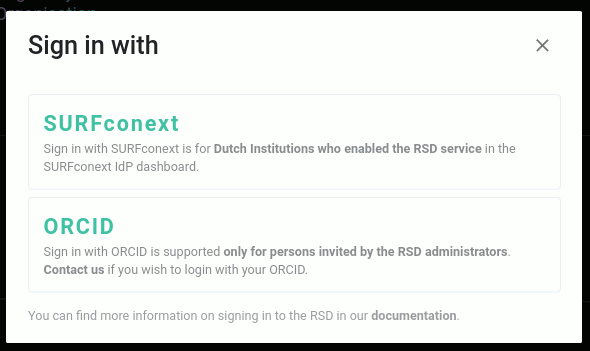
Next, you will be redirected to a login page of the selected identity provider. After providing you credentials you will return to the RSD page you came from. If you sign in to the RSD for the first time, the identify provider may ask you permission to share information with the RSD.
How to sign out
To sign out, you can use the profile button the top right corner of the page and select "Logout":